Facebook is one of the biggest social media platforms, with over 3 billion users globally. The platform is a social networking site that makes it easy for people to connect and share content with friends and family. Do you that you can edit your post to appear as if you shared it earlier than what it is? Learn how do you backdate a Facebook post in simple steps in this article.

Source: Getty Images
TABLE OF CONTENTS
Backdate means giving something an earlier date. On Facebook, you can change the date of a Facebook post. It allows you to change the date of the post to a time in the past. Many will think that your content or picture was published earlier than it was.
How to backdate a Facebook post
Can you backdate Facebook posts? Yes, you can change the date to make it look like they were published earlier than they are. You just need to follow a few easy steps. The method is the same on any version of Facebook, whether on desktop or mobile devices. Below is the step-by-step guide to follow.
1. Go to your Facebook page.
2. Click your profile picture.
3. Look for the post which you want to backdate on Facebook and click on it.
4. On the top right of the post, you will see an ellipsis.
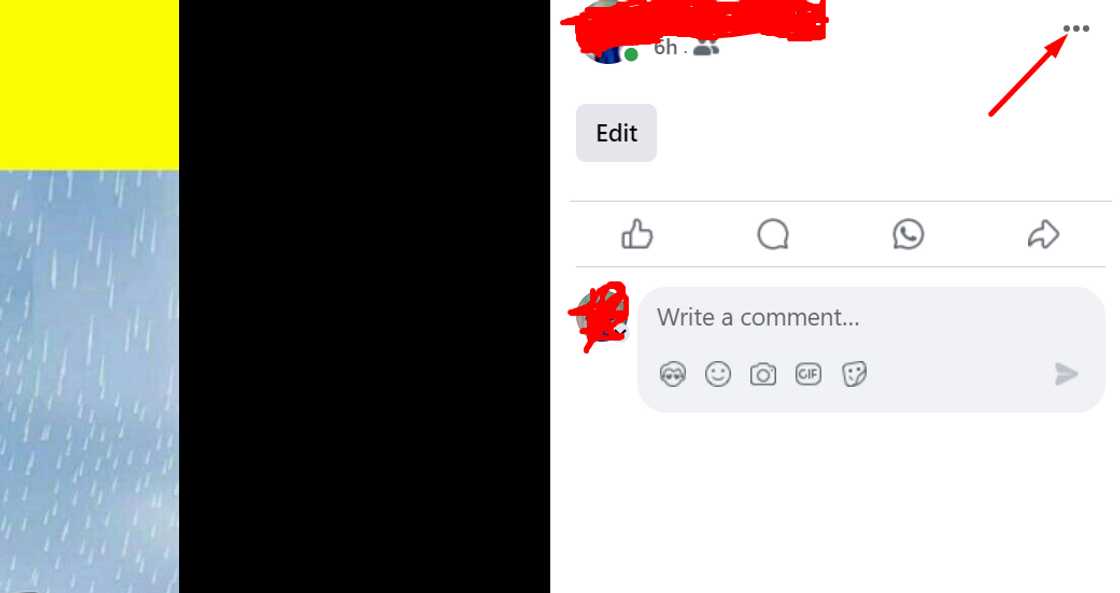
Source: UGC
5. Click on the ellipsis, and you will see some options. Scroll down to the ‘Edit Date’ option and click on it.
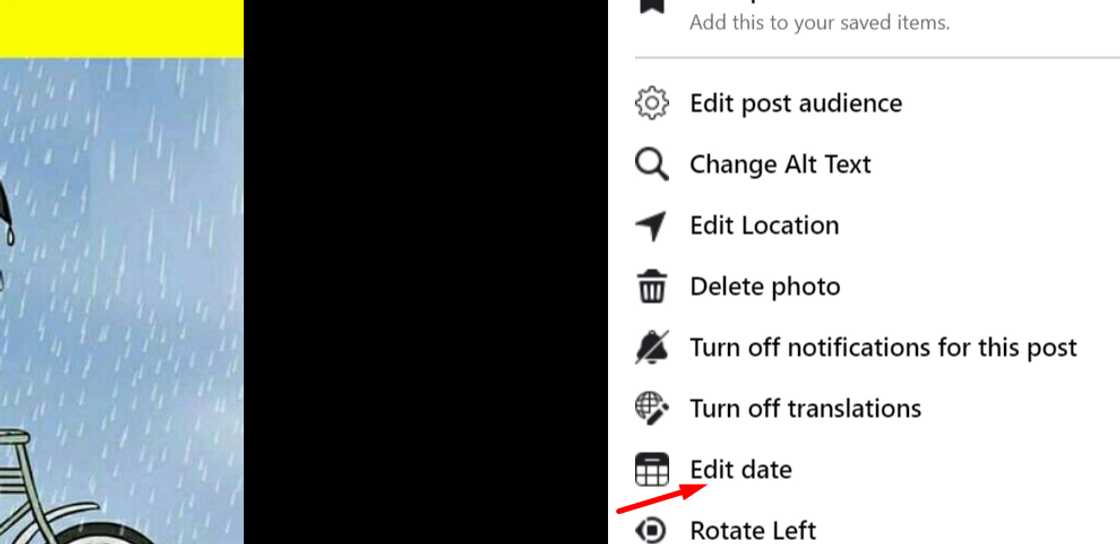
Source: UGC
6. After clicking on ‘Edit date’ option, a window will pop up where you can change the date of that post.
7. Click ‘Done’ to save changes.
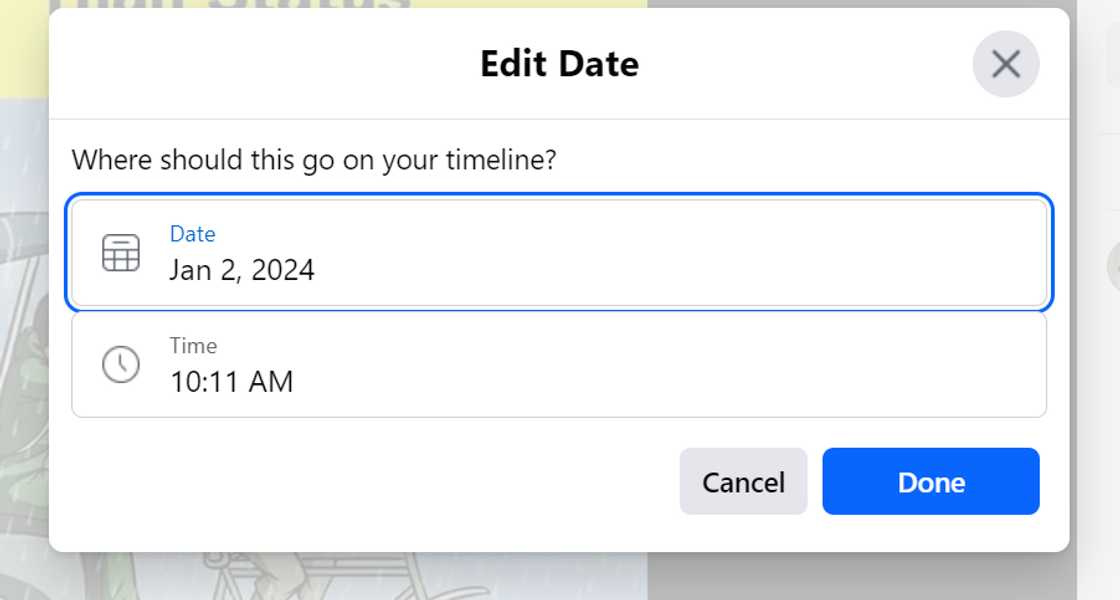
Source: UGC
8. After the above steps, you can go to that content, whether a video or photo and see if you have successfully backdated.
Why would you backdate a Facebook post?
You cannot decide to backdate a Facebook post for no reason. Backdating can be for various reasons. Below are some reasons why a person would change the date of their Facebook content to an earlier date.
1. For accuracy
A person can backdate a Facebook post about an event that happened a while back because they want it to align with the time it happened to make it meaningful. For example, a media organization can come across an interesting story they shared recently, but it talks about events that occurred one year ago. So, backdating that post can make it newsworthy.
2. Privacy
Sometimes, you want more privacy on social media. Backdating can help with privacy because if you change the date, that content will not appear in your friends’ news feeds.
3. Campaign continuity
When running a social media campaign with a set timeline, backdating allows posts to appear in the intended order to maintain the proper sequence. This will ensure you maintain a consistent timeline.
4. Correct delayed posts
Sometimes, you may realize that you planned to create content but delayed it for some reason. Maybe you planned to create a video to entertain your viewers a week ago but ended up delaying it. You can change the date of that post so that it appears as if you posted it a week ago.
A good example is a photo or video of your anniversary or engagement. You can share your engagement photo today, but the actual engagement happened two days ago. So, backdating such a post will help you correct the date of engagement; by doing so, your viewers will know the exact dates of those events.
Can you backdate someone else’s Facebook post?

Source: Getty Images
You can only backdate something that you shared on Facebook. However, if you are tagged, you can backdate that particular post. You can also edit the date of all the content on your timeline.
Can your viewers know that you have backdated a Facebook post?
If you backdate a Facebook post, your viewers will know. They will see a clock icon showing that the date has been changed earlier. Viewers can also see the edit history if they go to the post.
How do I change the date on an FB post?
If you want to change the date of your Facebook post, the steps are the same as how to backdate. You must follow the steps above and edit the date to a new one.
Now that you have all the information concerning how to backdate a Facebook post, you can change the date of your photo, video or any content to an earlier date. Remember that you cannot backdate content which you did not share. One can only backdate a post in which they posed or are tagged.
Legit.ng recently published an article about how to play fun iMessage games on your iPhone, iPad and Mac. iMessage allows you to stay connected with your loved ones through fun games. These games can be a great way to challenge your friends and stay entertained.
iMessage games are built as apps, so you don’t need to download any apps or software to play. The first version of iMessage games was introduced in 2016. Some popular games include Cup Pong, Words with Friends, and Checkers. Learn more about how to play iMessage games.
Source: Legit.ng






